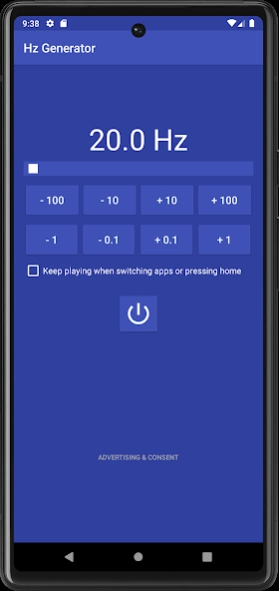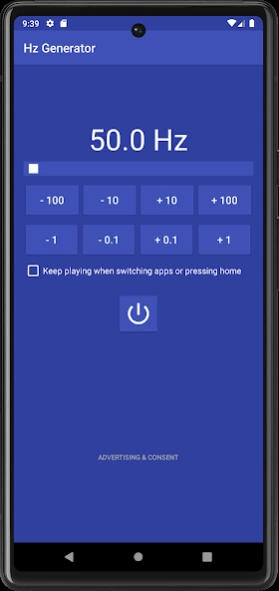Hz Generator 1.0
Free Version
Publisher Description
Hz Generator - Audio tone generator 20 - 20 000 Hz
Hz Generator is a simple audio tone generator 20 - 20 000 Hz.
Hz Generator is the perfect tool for testing audio systems and so much more.
- Generates mono sine wave audio.
- Use it as a simple 50 Hz test tone or pick another frequency.
- Configurable from 20 Hz up to 20 000 Hz!
- Plays sound in background (optional)
Easy to use:
- Set the frequency with slider or buttons
- The power button toggles audio on and off.
- Adjust volume using device volume controls.
- Choose the tickmark to leave it playing in the background.
DISCLAIMER
Always remember to turn the volume down on your sound system before connecting and turning this app on. All frequencies are not playable on all devices/audio systems. All frequencies cannot be heard, but can be harmful if too loud. Be kind to animals and people.
The author of this app takes no responsibility whatsoever for any damage, harm or loss resulting directly or indirectly from the use, misuse, operation or malfunction of this application.
About Hz Generator
Hz Generator is a free app for Android published in the System Maintenance list of apps, part of System Utilities.
The company that develops Hz Generator is JM Software Solutions. The latest version released by its developer is 1.0.
To install Hz Generator on your Android device, just click the green Continue To App button above to start the installation process. The app is listed on our website since 2023-08-18 and was downloaded 0 times. We have already checked if the download link is safe, however for your own protection we recommend that you scan the downloaded app with your antivirus. Your antivirus may detect the Hz Generator as malware as malware if the download link to com.j2om5a.hzgenerator is broken.
How to install Hz Generator on your Android device:
- Click on the Continue To App button on our website. This will redirect you to Google Play.
- Once the Hz Generator is shown in the Google Play listing of your Android device, you can start its download and installation. Tap on the Install button located below the search bar and to the right of the app icon.
- A pop-up window with the permissions required by Hz Generator will be shown. Click on Accept to continue the process.
- Hz Generator will be downloaded onto your device, displaying a progress. Once the download completes, the installation will start and you'll get a notification after the installation is finished.